Gospel Music Archive Screensaver
Download the Gospel Music Archive screensaver for Windows. It's small and simple. If I get time I'll make something a bit more adventurous.
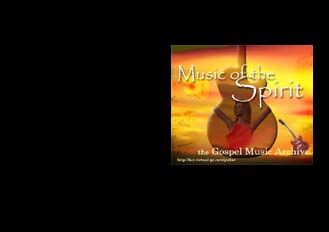
Screenshot
Download the Zip file (Size 303KB-that's pretty small). Open the Zip file and extract the file "Gospel Saver.scr". Install the extracted file (your screensaver) to your Windows system folder. Win 200/XP users should put it in the SYSTEM32 folder.
Instructions for use
Unzip and copy the file "Gospel Saver.scr" to your Windows system folder.
To activate your screen saver, right click on the Windows Desktop and choose "Properties" (Should be at the bottom of the menu).
Choose "Screen Saver" from the tabbed menu.
Open the "Screen Saver" drop down list and choose "Gospel Saver".
Click on "Settings" to configure it to work the way you want.
Limitation of Liability. IN NO EVENT WILL I OR THE GOSPEL
MUSIC ARCHIVE BE LIABLE TO YOU FOR ANY CONSEQUENTIAL, INCIDENTAL OR
SPECIAL DAMAGES, INCLUDING ANY LOST PROFITS OR LOST SAVINGS, OR FOR
ANY CLAIM BY ANY THIRD PARTY.